Chargers vs Hellball
2 posters
Page 1 of 1
 Chargers vs Hellball
Chargers vs Hellball
It has come to my attention that a new bug has been discovered! A character with the ability to "charge" can bring themselves up from a hellball knockdown and begin attacking before they should be able to. This is a glitch, and anyone doing this will be considered as exploiting the game mechanics to gain an unfair advantage, or in other words, cheating. No one who has done this in the past will be punished. Please wait for your characters to get back up before using your charge abilities. Spread the word. That is all.
Rann Cora- Admin
- Posts : 271
Join date : 2011-06-13
 Re: Chargers vs Hellball
Re: Chargers vs Hellball
The Player Tools-abilities don't respect being Prone since they don't require an "Action" do use.
Try adding this line of code to all the Charge-scripts (x3_pl_tool01, x3_pl_tool02 & x3_pl_tool07).
So the new line should be "if (GetHasSpellEffect(SPELL_EPIC_HELLBALL, oUser)) return;" squeezed in between the current line 6 and 7.
Save the three scripts one by one and make sure they compile.
Then save the MOD and reload the Server.
I think this should be enough to fix this problem.
On second thought, you might wanna try doing this way instead;
Browse into NWN/Module and make a copy of the current MOD.
Then open "Nwtoolset.exe" and load the current MOD (not the copy).
Click the Scrolldown Window called "Tools" and select "Script Editor".
Open the script called "moth_inc_spells"
Add this text "if (GetHasSpellEffect(SPELL_EPIC_HELLBALL, oPC)) return TRUE;" to line to line 1443, like so;
Save the script.
Now since this is an include script, you need to Build the MOD, or more speficially, this script to make sure the changes are in effect. If you don't do this, these changes will not apply to the other scripts that use this script as a dependancy.
You can do this two ways, one quick and less reliable way, or one slow and solid way.
THE QUICK WAY
The quick way is as follows;
Scroll down to the bottom of the "moth_inc_spells".
At the very end you will find this line unchecked (Text is green);
Now you save the script.
If it compiles, everything has gone according to plan.
Now you need to uncheck the line again, so it looks like this again;
Now close the Script Editor window and save the MOD.
Now these changes should be in affect.
THE SLOW AND BEST WAY
You start off the same way;
Add this text "if (GetHasSpellEffect(SPELL_EPIC_HELLBALL, oPC)) return TRUE;" to line to line 1443, like so;
Now you save the script and close the Script Editor.
This script is NOT compiled at this point and the changes made will not affect script that include this scripts.
So you will now compile ALL scripts in the MOD.
This might take a few minutes, but it's the best way to be sure it will work.
Click the Build scrolldown window and pick Build Module.
Tic Advanced Controls.
Untick everything except Compile and Script.
Then press Build and let the toolset work.
Once it's done you close the Build Module window and Save the MOD.
Now the changes should be in affect.
I hope this works.
If anything goes wrong, go back to using the copy you made earlier.
Good luck!
-TheMothMan
- Code:
Line 6| object oUser = OBJECT_SELF;
Line 7| if (GetHasSpellEffect(SPELL_EPIC_HELLBALL, oUser)) return;
Line 8| if(MothGetIsDisabled(oUser)){return;}
So the new line should be "if (GetHasSpellEffect(SPELL_EPIC_HELLBALL, oUser)) return;" squeezed in between the current line 6 and 7.
Save the three scripts one by one and make sure they compile.
Then save the MOD and reload the Server.
I think this should be enough to fix this problem.
On second thought, you might wanna try doing this way instead;
Browse into NWN/Module and make a copy of the current MOD.
Then open "Nwtoolset.exe" and load the current MOD (not the copy).
Click the Scrolldown Window called "Tools" and select "Script Editor".
Open the script called "moth_inc_spells"
Add this text "if (GetHasSpellEffect(SPELL_EPIC_HELLBALL, oPC)) return TRUE;" to line to line 1443, like so;
- Code:
Line 1442| effect eBad = GetFirstEffect(oPC);
Line 1443| if (GetHasSpellEffect(SPELL_EPIC_HELLBALL, oPC)) return TRUE;
Line 1444| while(GetIsEffectValid(eBad))
Save the script.
Now since this is an include script, you need to Build the MOD, or more speficially, this script to make sure the changes are in effect. If you don't do this, these changes will not apply to the other scripts that use this script as a dependancy.
You can do this two ways, one quick and less reliable way, or one slow and solid way.
THE QUICK WAY
The quick way is as follows;
Scroll down to the bottom of the "moth_inc_spells".
At the very end you will find this line unchecked (Text is green);
- Code:
Line 1536| //void main(){}
- Code:
Line 1536| //
Line 1537| void main(){}
Now you save the script.
If it compiles, everything has gone according to plan.
Now you need to uncheck the line again, so it looks like this again;
- Code:
Line 1536| //void main(){}
Now close the Script Editor window and save the MOD.
Now these changes should be in affect.
THE SLOW AND BEST WAY
You start off the same way;
Add this text "if (GetHasSpellEffect(SPELL_EPIC_HELLBALL, oPC)) return TRUE;" to line to line 1443, like so;
- Code:
Line 1442| effect eBad = GetFirstEffect(oPC);
Line 1443| if (GetHasSpellEffect(SPELL_EPIC_HELLBALL, oPC)) return TRUE;
Line 1444| while(GetIsEffectValid(eBad))
Now you save the script and close the Script Editor.
This script is NOT compiled at this point and the changes made will not affect script that include this scripts.
So you will now compile ALL scripts in the MOD.
This might take a few minutes, but it's the best way to be sure it will work.
Click the Build scrolldown window and pick Build Module.
Tic Advanced Controls.
Untick everything except Compile and Script.
Then press Build and let the toolset work.
Once it's done you close the Build Module window and Save the MOD.
Now the changes should be in affect.
I hope this works.
If anything goes wrong, go back to using the copy you made earlier.
Good luck!
-TheMothMan

TheMothMan- Posts : 309
Join date : 2011-06-17
Page 1 of 1
Permissions in this forum:
You cannot reply to topics in this forum
 Home
Home